How to Get Free SSL Certificates from CloudFlare?
Here you will learn how to create a free SSL certificate and install it on your hosting provider for end-to-end encryption.
ClouldFlare is one of the world's largest cloud network platforms. It speeds up and protects millions of websites. It also offers free CDN (Content Delivery Network),
You can use CloudFlare for free by creating a free account and adding your website. Learn how to do this here. Once you create an account and added your website, it takes about 24 hours to enable https on your site.
ClouldFlare provides three options for SSL certificate, Flexible, Full, and Full (strict). Learn about it here.
To enable https for your site, login to your CloudFlare account and select your website (if you added multiple websites).
Now, go to the Crypto tab and select Flexible SSL mode from the dropdown.
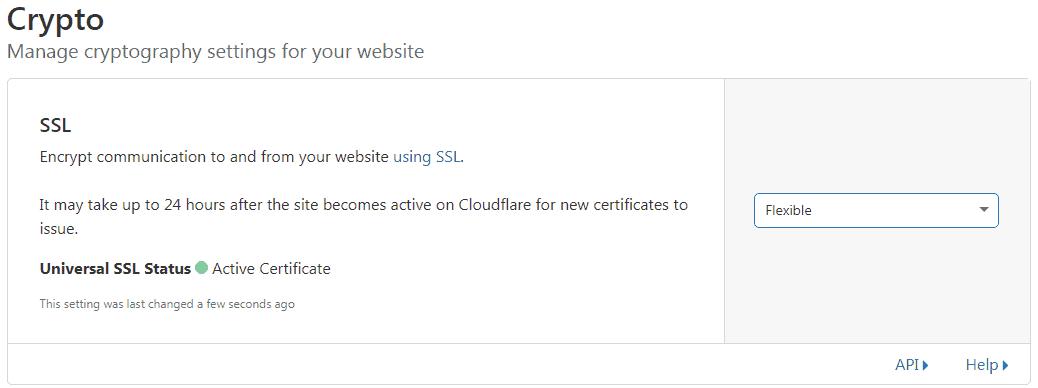
This will allow you to access your site over https, e.g. https://www.mywebsite.com.
However, you have not achieved full end-to-end encryption. This will only encrypt data from your site's visitors to the ClouldFlare server, but not from the ClouldFlare server to your hosting server.

You will have to use Full or Full (strict) mode to achieve full end-to-end encryption; for this, you must create the Clouldflare's free Origin certificate or use a paid dedicated certificate.

Here, we will generate ClouldFlare's origin certificate and install it on our hosting server. To create an origin certificate, click on the Create Certificate button in the Origin Certificates section, as shown below.
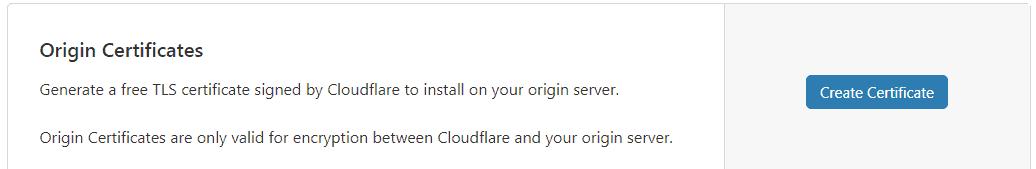
This will open the Origin Certificate Installation popup, as shown below.
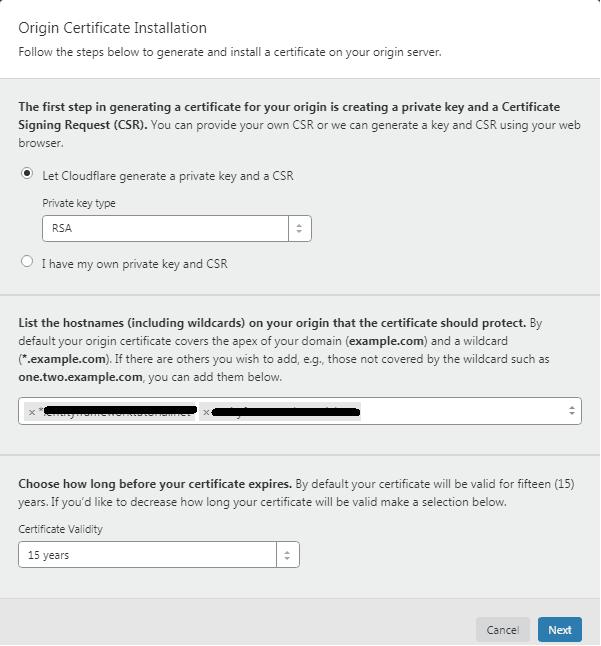
In the popup, keep the default setting unless you know how to create a private key and a CSR. Click on the Next button to see the generated CSR and the private key.
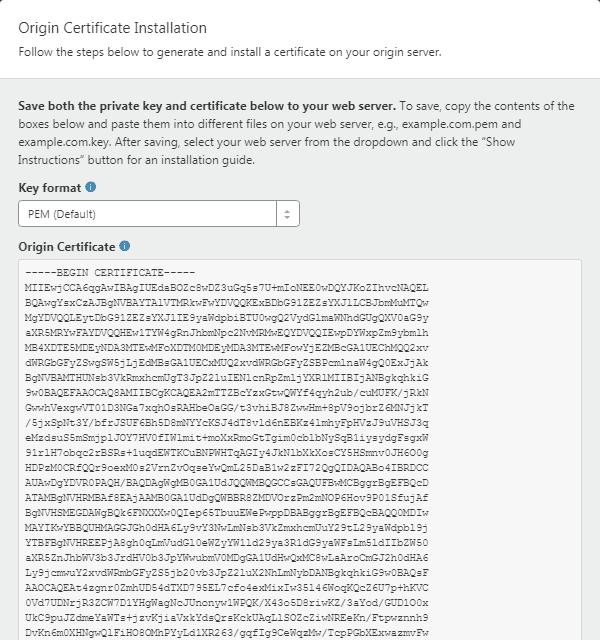
Copy and save the generated certificate as a .crt file and the private key file as a .key file. These can be used to generate a certificate file based on your hosting server requirements.
Click OK to create a certificate in Cloudflare. This will show the certificate in the Origin Certificates section.
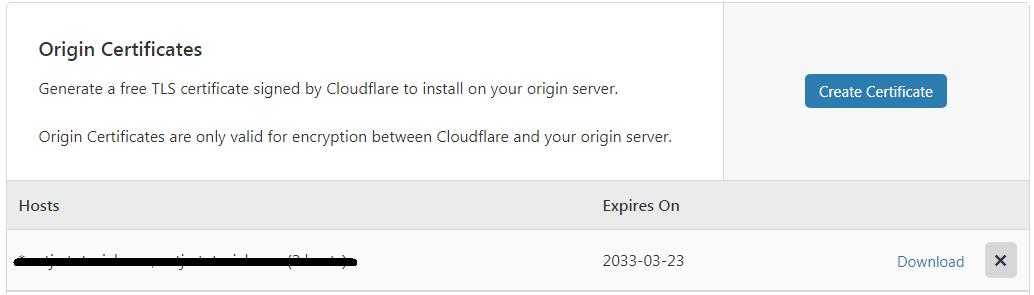
Now, you must install this certificate to your hosting server in order to achieve full ssl encryption.
Visit cloudflare.com/ssl for more information.
Next, learn how to install SSL certificates on Microsoft Azure App Service.